This means that from now on, they will sponsor all PCB production and shipments for the projects I describe on this Blog. Wow!
Here is the link to PCBWAY : https://www.pcbway.com/
The marketing dept. from PCBWAY already offered to sponsor me for a project more than a year ago. At the time, we were building the Curve Tracer, and my partner Mark who did the schematic capturing and layouts for the Curve Tracer already used them for his University work, so I had no need myself. I was impressed however with the excellent quality of these boards, and Mark also used them to order quantities of populated boards with parts.
At the time, I was under the impression they only wanted to sponsor a single project, and so I did not pursue it any further.
However, after I started new and different projects, they contacted me again. This time I learned more about what it meant and took them up on their offer to let them sponsor my PCB needs!
I'm not only thrilled by their recognition of my activities, but it will also allow me to spend more of my limited hobby-pocket-money on buying the parts that I need to experiment with.
Referral Program
To even support even that expenditure some more for me, they also have a referral program.
https://member.pcbway.com/specials/referrals
This means that when you order a PCB for yourself by using the link below, I get a small portion of the value of the order that I can use to spend on parts.
Here is the referral link : https://pcbway.com/g/4BNFFf
So if you want to support me in my efforts, feel free to use this link!
The PCBWAY and KiCad connection
The good news is that they also make it extremely easy to deal with them. This is open and available to anybody.
For about a year now, I'm using KiCad exclusively, and PCBWAY not only sponsors the KiCad organization, they also have a KiCad plugin module that makes the transfer of the design and production data extremely easy. By just pressing the button from within KiCad, it creates all the needed files, makes sure they adhere to their standard, and uploads all that data (Gerber files) and sends you to their website to finish the order.
Here is the link with more information about the plugin and the installation: https://www.pcbway.com/blog/News/PCBWay_Plug_In_for_KiCad_3ea6219c.html
And here is how you use it after the installation:
While in the KiCad PCB Editor program, you can select the PCBWAY button, located in the far right menu. Pressing that will do all the work and will get you to their website with all data already loaded.
All you have to do now is select the options you want and finish the order.
Easy does it!
If you're interested to learn more about the details of producing PCB's, PCBWAY has made a very nice series of videos that explain the steps. The whole process is a lot more involved when you get down to the details. Have a look here: The process

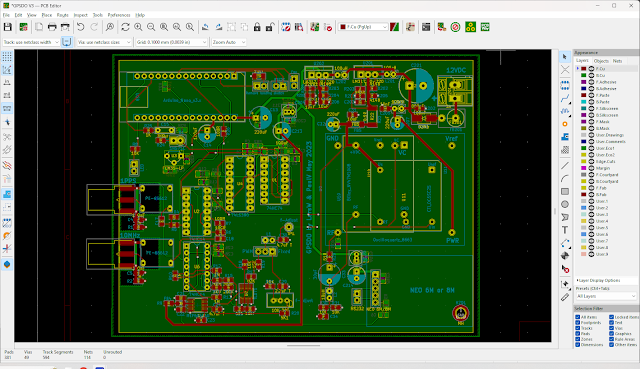
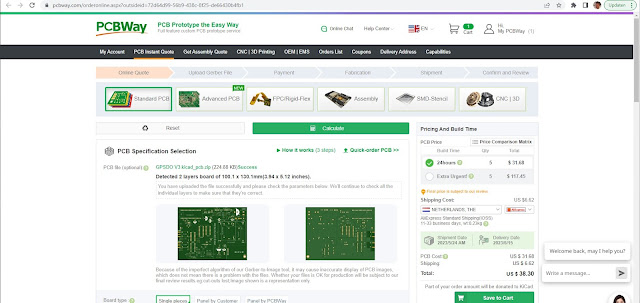
No comments:
Post a Comment